To make a private discussion to enter via link on your Freeflarum forum you have to do a bit of faffing about however the outcome is very good. Freeflarum allows groups but the purpose of creating a group is so that you can edit your permissions on the admin panel.
To make a private discussion on your Freeflarum forum so a user can enter by link what you want to do first is head to administration and find FoF Byobu on your extensions. Then enable it. Here you can choose if you want to hide all private discussions from the discussions page (only groups and people added to the private discussion will see it there).
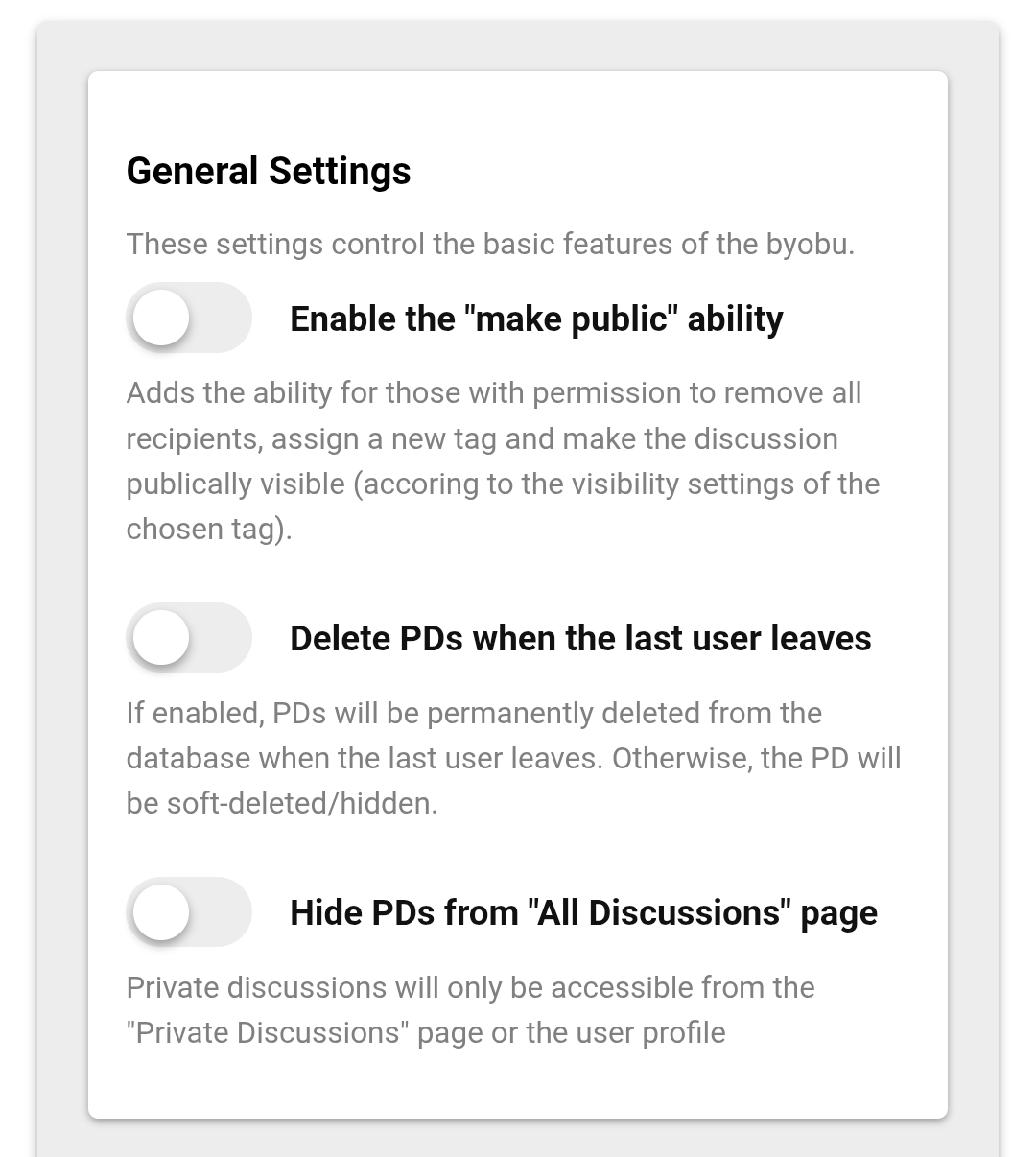
Make sure your permissions at the bottom is as follows: Create private discussions with users: members Create private discussions with groups: members
You can also choose who can add more than 2 people to the private discussion
Then head to your admin panel permissions, and make as follows: Start discussions: members
That will now show up on your drop-down menu as private discussions as follows:
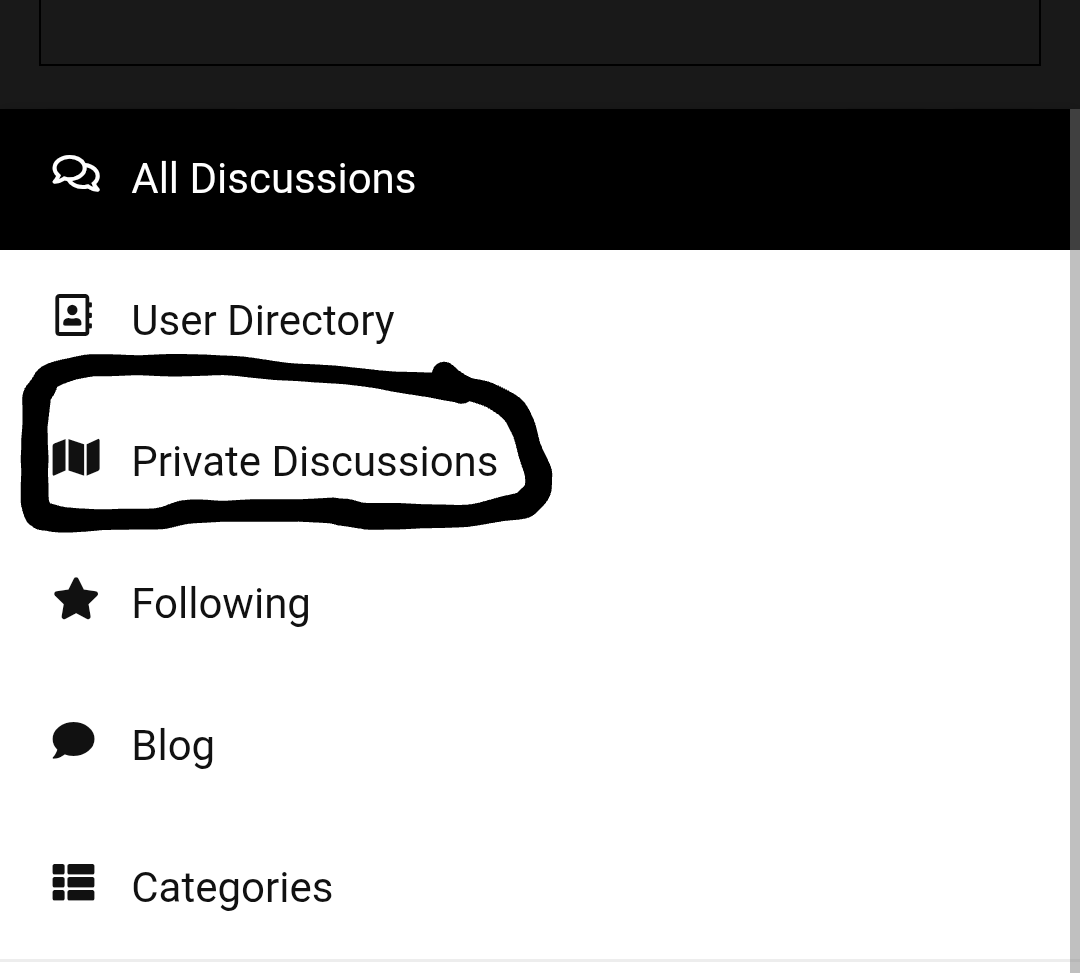
If you press that and go to create a discussion, you will see 1 recipient. That is you. By default you need 2. If all you needed was to create a private discussion between you and another user, that's all you need.
However if you need to create a private discussion where people enter via your link, that's when this group comes in. You can add a group as a recipient.
So the next thing you want to do is head to your administration and permissions.
Where it says view hidden group badges, select admin. This ensures only admin will be able to see who's in it on the user directory group filters.
At the top you will see new group.
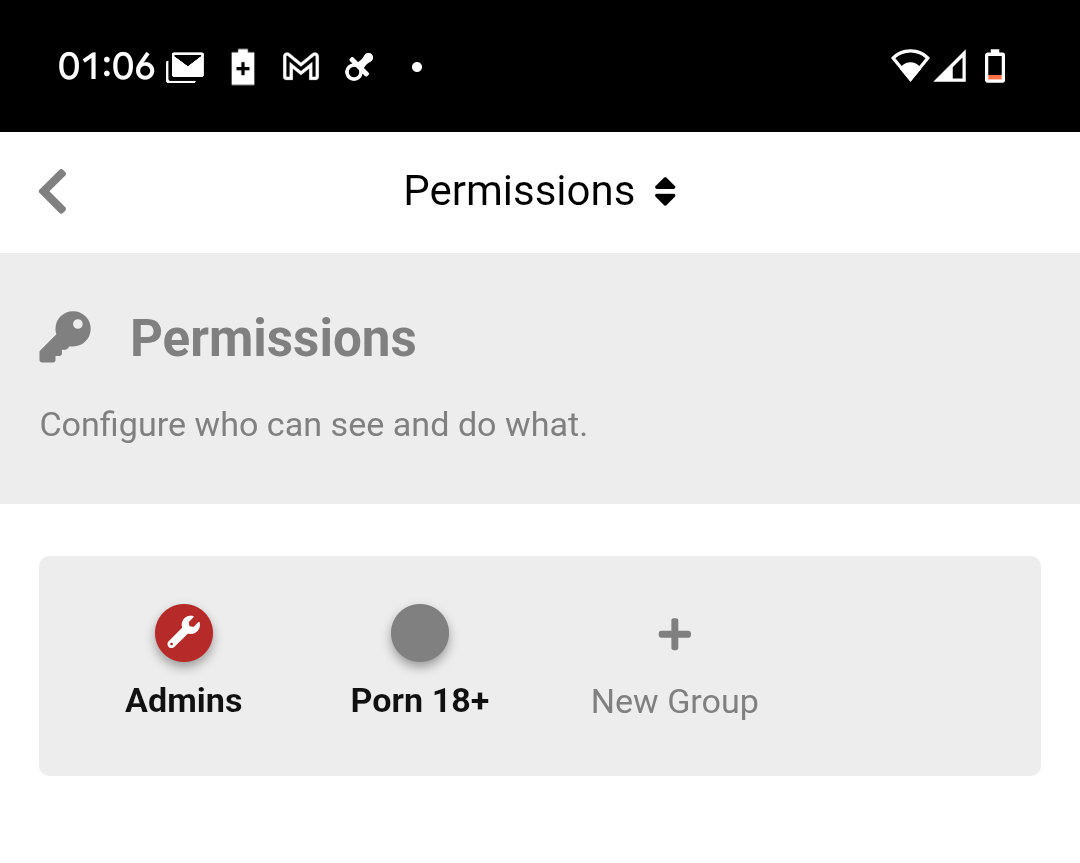
Press that and give your private discussion a name.
Also select hide on forum. Again, this ensures only admin will be able to see it on user directory group filters.
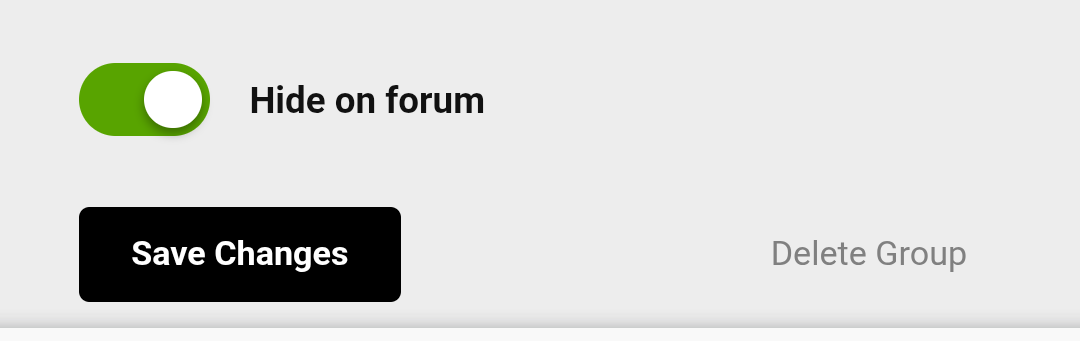
Once you have that group saved, to make this group accessible by link, what you want to do next is head to administration
and find group invitation on your extensions. Where it says select, select your group, then press create. Make sure you make your permission use group invitation links set to members.
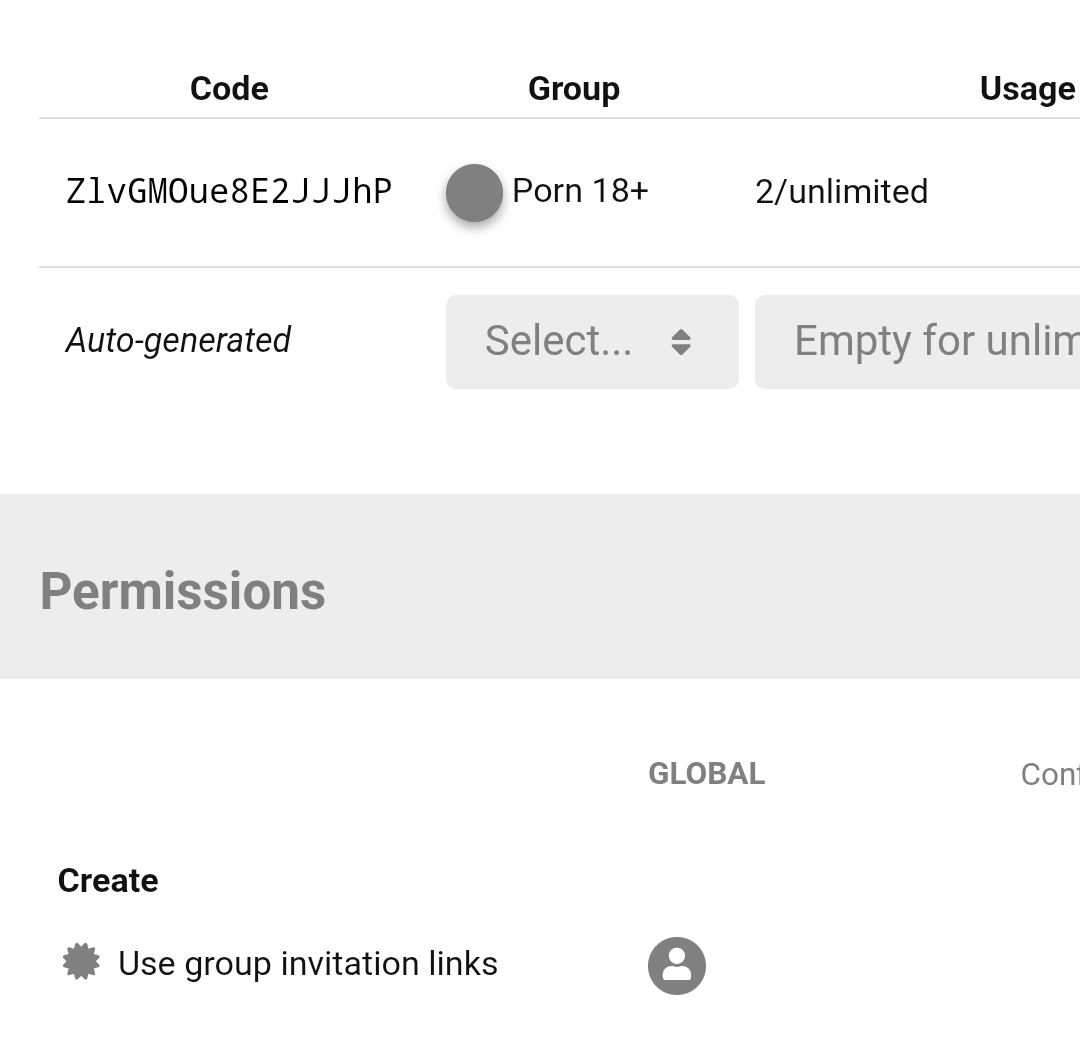
Where it says code, hold your finger down and there should be a share link. Copy that link and put it where ever you want to allow people to join your private discussion!
How this works: the private discussion extension allows you to make private discussions with you and other users, in this case, your group.
Making the group means you can add the group to the private discussion.
The group invitation means the group you apply, whoever clicks the link you've created will be automatically part of that group which means you'll be automatically added to that private discussion because that group is part of that private discussion.
Before you click the link you can expect:
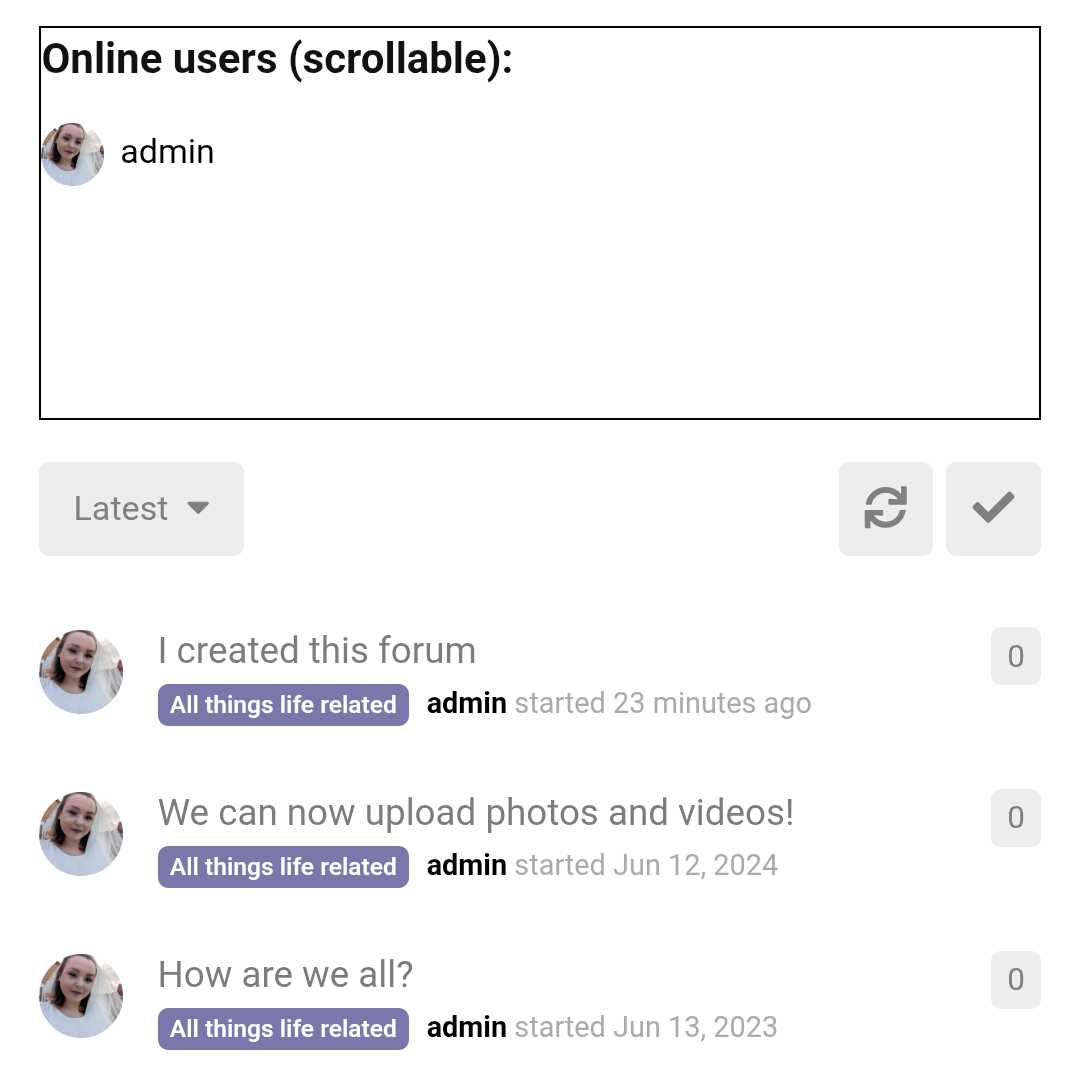
When you click the link you can expect:

After you join the group you can expect:
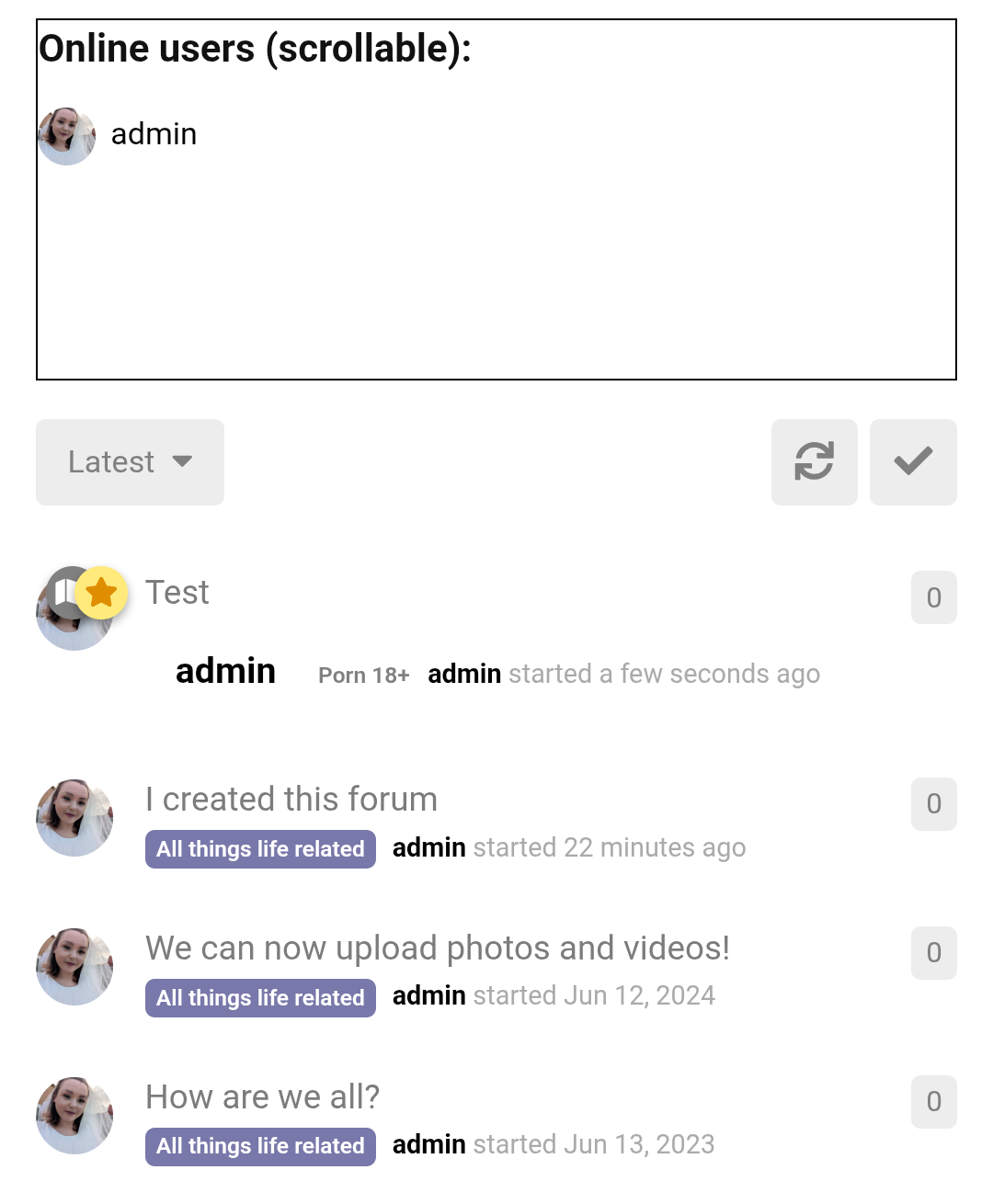
The top discussion as you can see is the private group. Or if you've hidden private discussions from the main page, you can press private discussions on your drop-down menu and they will appear there.
To add to the group, head to private discussion on the drop-down menu, add a post and select your group as the recipient like follows:
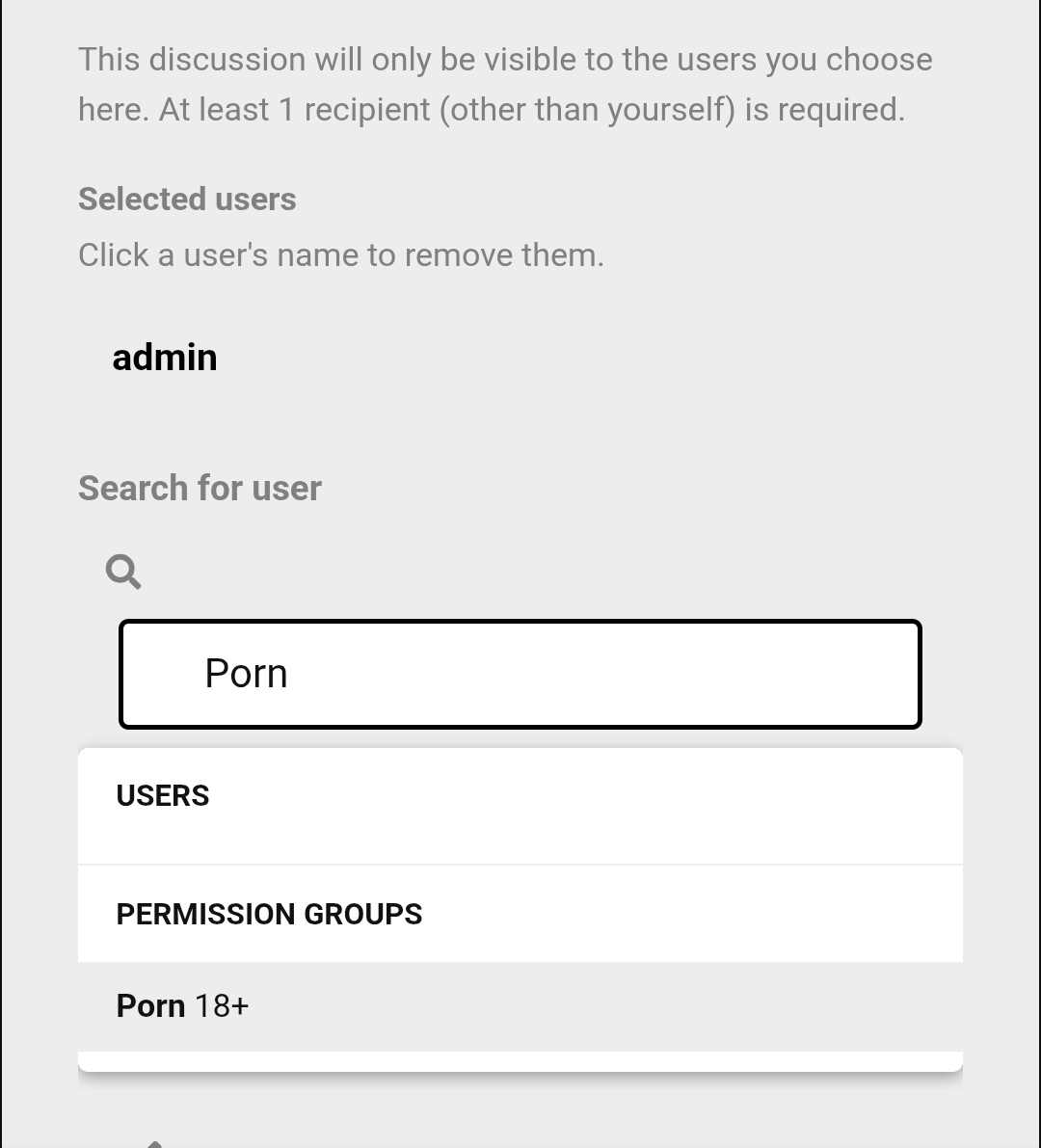
I hope this helps you, it took me too long to work out how to do this. Have a nice day!!